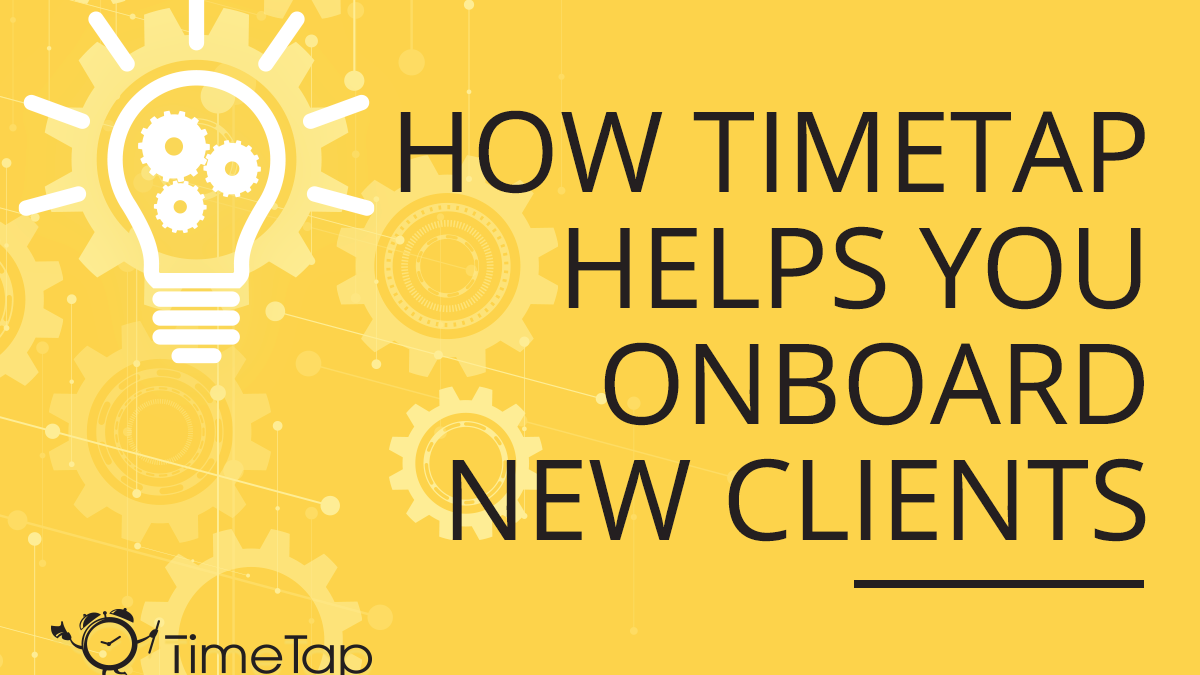Article
How TimeTap Helps You Onboard New Clients
Charlie BedellThere are many moving parts to your business’s onboarding process, and it can seem like you need an overwhelming number of programs to help you manage it all. With TimeTap, you can consolidate all your onboarding needs into one program with customizable features to fit your business and match your brand.
Here you’ll find an in-depth view of the multiple options TimeTap offers to help you quickly and easily onboard new clients.
Custom booking site
You need a simple process that streamlines the initial appointment booking for clients – especially new clients or prospects. You can easily automate your tasks and help your staff avoid getting bogged down in administrative work.
With TimeTap, you can build a custom booking site that links to your website and is also embeddable. The page is completely customizable so that it can match your organization’s brand. You can also configure the flow of your booking site and control the steps and selections for scheduling new clients. You can even provide a selection field for scheduling new clients versus current clients. This way, you can customize the scheduling flow uniquely for new clients.
Booking sites are fully configurable to fit your business and brand:
- Customize the URL for the booking page.
- Add selectable services or classes as a part of the scheduling process.
- Edit all the customer-facing text on the booking site, including the welcome page, confirmation page, page headers, and button labels.
- Customize the flow of appointment details clients need to choose from when booking, such as the appointment location, staff member, and service or class.
- Add custom fields to easily gather client information for the appointment.
Booking sites allow you to create a completely customized online scheduler that provides an updated, professional presence for your business. This creates a streamlined and professional process that you can configure to get the helpful onboarding information you need from new clients and prospects.
Custom booking forms
Onboarding goes beyond just scheduling an appointment—there is additional information you need to get clients set up and ready to go. TimeTap’s custom booking forms offer you a flexible, organized system for gathering information from clients during the appointment scheduling process.
You can fully customize the information you want to collect from clients when booking. You can create additional fields for a client to upload a document, to opt-in for future emails or just share additional data. You can even add different fields for each location, staff member, and service or class you offer.
With custom booking forms, you select or create forms and customize them to gather the information you need from new clients. You even have the option to make certain fields required or optional and add hints beneath fields to give clients suggestions on how to format their answers.
For information that needs to be filled out during or after an appointment, create private fields just for your staff to see and use. For a guide on how to set up your booking form fields, watch this helpful video tutorial.
You have two options for how information collected in the booking form is saved. Client information that remains permanent, such as a client’s email address or phone number, is automatically stored in a client’s profile for you to reference any time. Other information related to the specific appointment, such as a reason for visit, will only be saved as an appointment detail. When you create additional custom fields, you can choose whether to save the information in the client profile or in the appointment details.
Need to provide waivers or other forms for clients to complete? If your business needs to send it’s own forms before or after clients book an appointment, including disclaimers, waivers, or other agreements, you can use TimeTap’s custom forms feature. Once someone books an appointment, our system will attach the form to the appointment’s confirmation email sent to clients. The form can be electronically filled out, signed, and returned to you.
Gathering the right kinds of information from clients is a vital part of the onboarding process. Use TimeTap’s flexible custom booking forms to get the information you need.
Client management tools
Get powerful client management tools with your TimeTap account without the need for additional software. Your account offers a built-in client database that syncs with your schedules and messaging, allowing you to store client information provided during onboarding.
Adding client information to your account is simple. When clients book an appointment with you, their information is automatically saved into a client profile created for them. You can also manually upload and export client information and add, edit, or remove clients at any time. If client information needs to be hidden from some staff members for privacy reasons, TimeTap offers customizable security roles that can be assigned to staff accessing your schedule and account.
Each client in the account has their own client profile where you can view their information, enter internal notes, and reference their appointment history. You can easily search the database using client details or tags that you’ve applied to client profiles. Tags are particularly useful when organizing your clients or sending an email to a specific group of clients.
With TimeTap, there’s no need for an additional, expensive CRM program to help you manage client onboarding. We make it simple to retain records and build a client database for your business.
Automated follow up communication
If you're not communicating with clients after their initial appointment, you probably haven’t properly onboarded them. But trying to manually send out additional information and appointment reminders to clients can quickly get confusing and overwhelming. Instead, use TimeTap to schedule automated client follow up emails using our Recall Campaigns feature.
Recall campaigns are email and text messages set to automatically send a certain period of time after clients book their initial appointment. The purpose of these messages is to automate the process of reminding and encouraging clients to book future appointments. Recall campaigns can work for any kind of business:
- Nail salons can send messages after clients’ first appointment providing more information about other service offerings and encouraging clients to book future appointments.
- Doctor’s offices can send reminder messages to patients to book check-up appointments after their initial treatment.
- Tax services can use last year’s appointment data to send a series of reminders to clients to book their annual tax appointment.
With your TimeTap account, create unlimited recall campaigns with customized messages for your different service offerings. In addition to your customized text, each message in the campaign includes a link to your schedule, so clients can easily book a follow-up appointment directly from the message. TimeTap allows you to mix and match email and text messages in a campaign to reach clients at different times and on different devices.
Campaigns can be set to send messages for all or select initial appointment types. Set a goal date for clients to book follow-up appointments days, weeks, or months after the initial appointment. Then, you can schedule campaigns with as many messages as needed and have them drip into clients’ inboxes at times before or after the follow-up appointment goal date.
With TimeTap’s recall campaigns, you have a great deal of versatility in how you keep in touch with clients after their initial appointment. This helps you ensure that they have the information they need from you—and that your business stays busy.
Take advantage of all the options TimeTap offers to onboard clients in one place. Your clients will love how easy it is to work with your business, and you and your team will appreciate the variety of flexible, customizable features. Onboarding has never been easier!