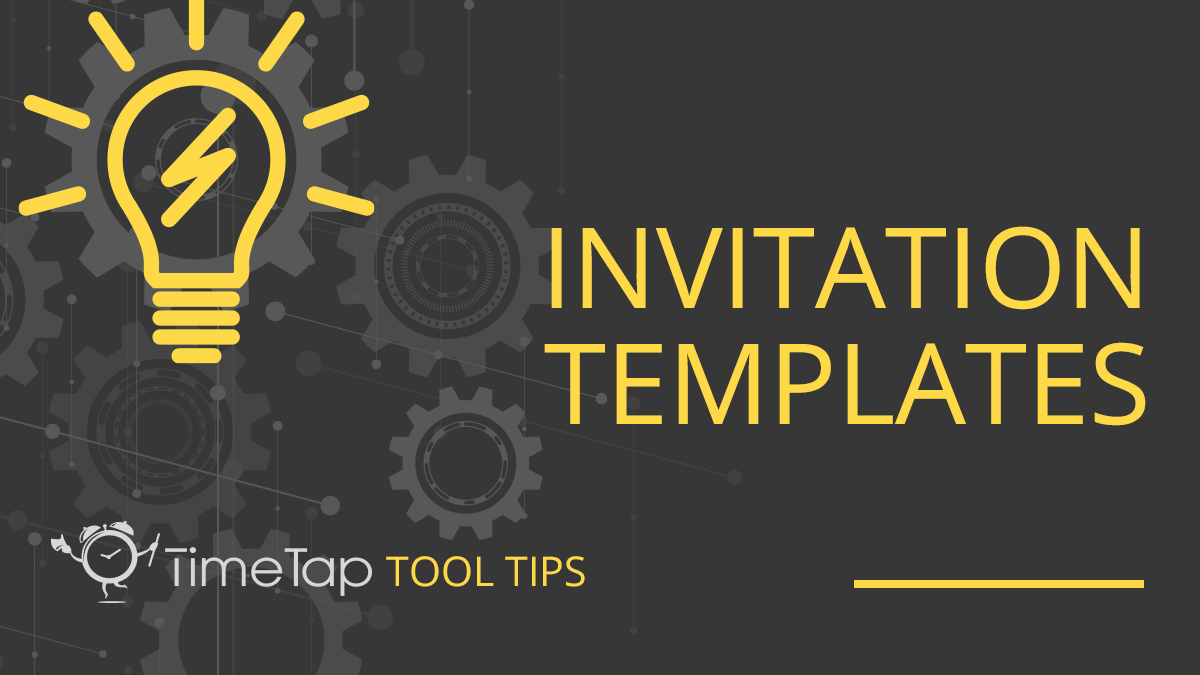Article
TimeTap Tool Tip: Invitation Templates
Starr CampbellKeeping your clients updated on your latest news can strengthen relationships and help you receive a better return on your investments. Most businesses rely on their website or signs in the office to promote new deals and services. However, reaching out to your clients directly makes it easier to ensure your most important messages are received. Announcing new locations, revealing your latest services, and offering seasonal promotions can bring in serious revenue - if your clients know about them!
TimeTap’s messaging tools allow you to fully customize and control a variety of campaigns. You can send automated messaging triggers, create a recall campaign, or use invitation templates. By using our invitation templates feature, sending mass emails to your client base is simpler than ever.
Create an invitation template
When adding an invitation template to your messaging library, find the Messaging tab and navigate to Invitation Templates. Once you click Add New Template, make sure you select To Clients. On the next screen, fill out all the details clients need to claim a deal or book an appointment. If you’re a fitness coach who’s running a holiday special on sessions, make sure to include a link to your scheduler and information about the coupon code.
For business owners launching a new service or adding a new location, build up hype by providing a good description. You may want to add a sense of urgency and offer the first twenty customers special pricing. In that case, clients are motivated to make appointments right away, so you can start filling your calendar with just one email!
Streamline internal communication
Relaying information to your entire staff can be tricky - especially if you have several offices. To be sure all of your employees have access to the same company updates, you can use invitation templates to spread the word. Want to throw an office Christmas party or close all locations due to bad weather? A mass email can get the message out to everyone at the same time.
Create a new invitation template and select To Staff. Remember to make your email detailed but to the point and add a point of contact so employees can reach out with questions. After you’ve sent your message, you can clone your template to use for other email blasts.
TimeTap’s powerful messaging features give entrepreneurs the control they need to communicate with clients and staff effectively. With a robust online booking system like TimeTap, you can start booking more appointments in no time.