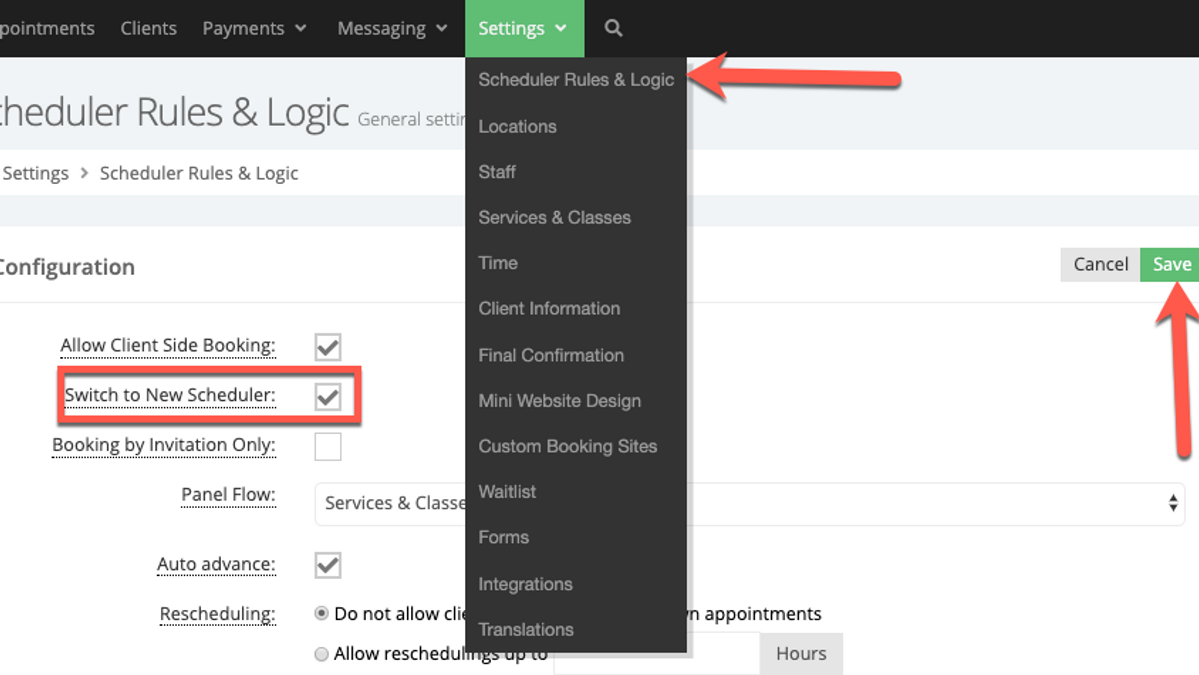Article
Feature Announcement: Introducing TimeTap's New Scheduler
TimeTap TeamExciting news — TimeTap released a new scheduler! Don’t worry, nothing has changed in terms of functionality, we’ve just updated the look and feel and added some great new features!
A few of the newest features include:
- Multiple appointment booking - allows clients to schedule and pay for multiple appointments (of the same service) in one trip through the scheduler
- Customize the amount of time the client is allowed to submit payment before the appointment is cancelled, if payment is required (was previously set to 90 minutes)
- Ability to customize the color schemes of various elements within the scheduler
- Option to join the waitlist and book an appointment at the same time. Clients that claim an appointment via waitlist notification are now required to submit payment if the service requires it
- Ability to require credit card pre-authorization for Service or Class (Square and Authorize.net payment portals)
- Clients can edit their own profile details
You are able to switch back to the old scheduler if you choose to switch to the new one. However, please note that the new scheduler is where we will be adding all new features. We will not be adding features to the old scheduler.
If you’d like to switch your account over to the new scheduler, we’ve made it easy to do! Select Settings > Scheduler Rules & Logic. You’ll then check the box next to “Switch to New Scheduler” and save your changes.
We hope that you love the new scheduler as much as we do! As always, reach out to our support team if you have any questions, concerns, or feedback.