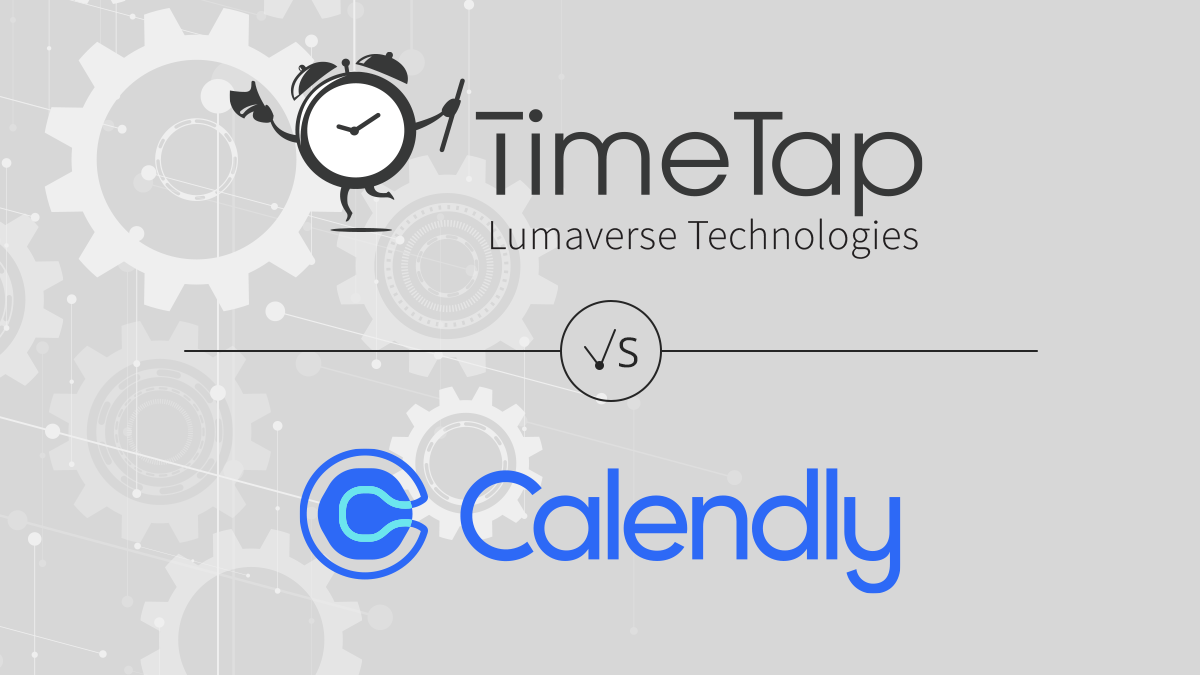Article
TimeTap vs. Calendly
TimeTap TeamYou know the features your business needs in an online scheduler, and now you’re ready to take the next step of finding the right platform. Calendly might be the first site you see when you search for online schedulers, but you may be surprised that Calendly lacks some key features in comparison to TimeTap. Both offer good solutions, but understanding the differences will help you choose the best software for your business needs.
How do TimeTap and Calendly compare in some of the most important functionalities you’re looking for in an online scheduler? If you want to get a concise overview of the key differences, you can find them at the bottom of the article. If you’d like to see our breakdown of various feature differences, keep reading to find out!
Streamline how you set up your schedule
Your business’s scheduling can get complex! That’s why you need online scheduling software that is flexible enough to accommodate your specific needs. Calendly offers a simple setup for straightforward scheduling that is easy to use. If you need a more customized functionality that automates other scheduling tasks, TimeTap offers more automation. The software offers scheduling functionality for multiple staff, location filters, multi-day event or class scheduling, a travel time calculator and so much more.
Group appointments, classes, and multi-day events
Many businesses also need an online scheduler to offer group appointments and classes, including multi-day events or repeating appointments. Both Calendly and TimeTap offer the ability to schedule group appointments and classes, but unlike TimeTap, Calendly is not able to automatically create and schedule multi-day events. With Calendly, clients will have to individually book an appointment for each day of a multi-day event. Additionally, TimeTap allows clients to choose whom they want to schedule an appointment with, whereas Calendly only offers round robin scheduling, allowing you to automatically distribute appointments to any available staff member. We have found, though, that this type of scheduling often happens naturally as clients choose appointment times that work for them. Additionally, some customers may prefer having the option to choose a specific individual with whom they wish to book an appointment.
Multiple Locations
Many businesses operate in multiple locations. This calls for scheduling that can manage booking between various locations, as well as virtual appointments. Calendly offers multiple location scheduling so that a person can book between virtual and physical locations. TimeTap offers these features, but they also offer separate booking pages for different locations. You can maintain each location as a “child” account and have a “parent” account set up to connect the accounts for consolidated reporting or other administrative purposes. Additionally, TimeTap offers a zip code filter that links to Google Maps and will direct customers to book appointments at the nearest location.
Instead of trying to work around the limitations of a simpler online scheduler, it’s far easier to choose a tool with all the features you need already built in. Your business might not use all of them at first, but as you grow, your scheduler can scale with you.
Manage your time automatically
One of the efficiencies of online schedulers is the ability to set your schedules to manage your time for you.
Adjust for time zone
Clients are increasingly finding and working with businesses online, creating the need to serve clients in different time zones than your own. To effortlessly accommodate this, you’ll want an online scheduler that automatically adjusts appointment times by recognizing a client’s time zone, a feature offered by both TimeTap and Calendly. You and your clients will no longer have to manually adjust for time zone differences, and you don’t have to worry about overbooking yourself between time zones. Your online scheduler can do it for you!
Travel time buffers
If your business relies on traveling to appointments, you have to build in time buffers before and after appointments to accommodate for travel time. Creating these buffers manually with tools like Calendly means a lot of guess work to estimate traffic and a lot of clicks to add all those buffers. While Calendly and TimeTap both provide an option to manually add time buffers to your appointments, TimeTap uses Google Maps to offer an Intelligent Appointment Travel Time Calculator feature. This feature uses Google Maps to calculate travel times between appointments. Based on where your appointments are held throughout the day, your availability will be adjusted automatically. This means you’re never late, running behind, or overbooked for your appointments.
Automate messaging you’re doing manually
The best way to reduce no-shows and retain clients — and save your business money— is to use an online scheduling tool that can automate messaging to your clients. Both TimeTap and Calendly offer features that can send custom reminder, confirmation, cancellation, no-show and follow-up texts or emails to clients.
Automated recall campaigns
But what’s next after clients have had their appointment? This is where automated recall campaigns can help you grow long-term client relationships. TimeTap’s Recall Campaigns and Calendly’s Workflows allow you to create a series of messages that get sent a set amount of time after a client’s appointment. These messages can be used for anything: appointment follow-up, reminders to schedule the next appointment or even details about your business’s other service offerings. With automated messaging, you can quickly set up multi-message recall campaigns to be sent after every client’s appointment and never worry about them again. This leaves you time for more important tasks than managing emails throughout the day!
Automated, hands-off waitlists
One important feature you might be surprised that is not available with Calendly is automated, hands-off waitlists. In fact, Calendly doesn’t offer any type of waitlist feature, making it difficult for your business to quickly and automatically fill cancelled appointments. With TimeTap, you can create a waitlist for any schedule, and when clients go to make an appointment for a time that is already full, they can choose to add themselves to the waitlist. Then, if a cancellation occurs, clients on the waitlist will automatically receive a message that offers them a link to your schedule to reserve and book that appointment. This makes filling open appointments effortless for you—and you won’t ever have to play phone tag to let clients know about a cancellation again!
Customize for your specific business
You’ve worked hard on your business’s brand, and you don’t want it to get lost in the scheduling software you choose. That’s why good scheduling tools can be customized to reflect your business at different steps of the appointment booking process.
Booking sites
While TimeTap and Calendly offer customizable features, TimeTap’s advanced customization abilities will help your schedule blend seamlessly into your business and its needs. One of the most important features you need to be able to configure is your booking sites where clients will book their appointments. TimeTap and Calendly both allow you to customize the booking page colors and add your business’s logo. Additionally, TimeTap allows you to choose the flow of the booking process and edit almost all the text clients see – giving a greater degree of customization. You can also add screening questions with TimeTap to make sure clients meet certain requirements before they book an appointment with you.
Booking forms
An important part of the booking process is collecting the specific information you need from clients in the booking form. TimeTap makes getting this information a much easier, more customizable process than Calendly. TimeTap’s booking forms allow you to add unlimited custom questions whereas Calendly only offers up to 10 custom questions in addition to asking the client’s name, email address, and phone number. TimeTap also offers the ability to choose which fields are client information or appointment information. All client information is automatically saved and stored in the client’s profile in your TimeTap account while appointment information stays easily accessible in the appointment details.
Custom forms
Custom forms are different than the booking form. These are generally business forms such as disclaimers, waivers or other agreements. Unlike Calendly, TimeTap also offers the ability to build and send custom forms. You can attach these custom forms to the booking page, allowing clients to download, sign, and upload the form back to you during the booking process. Need to upload custom branded office forms? You can also upload your custom form objects using Timetap’s API.
HIPAA compliance & information security
Clients trust that you are keeping their personal information safe, and some organizations even require specific levels of security. Both TimeTap and Calendly offer security measures to keep information safe with PCI and GDPR standards. Additionally, TimeTap is one of the few online scheduling tools available that is completely HIPAA compliant while Calendly is not.
Both tools do allow you to create custom roles for staff who access the account using TimeTap’s security roles and Calendly’s Group Admins. These security roles ensure staff only have access to the information they need at different levels of your business.
Access business tools beyond just booking appointments
Are you looking into other software to support your operations in addition to online scheduling? Then a simple scheduler like Calendly might not be enough to support your growing business.
Lightweight CRM
In addition to online appointment booking and automated messaging, TimeTap also offers a lightweight CRM to store and manage your client database. Access, edit and add to this database at any time when your client list changes and tag clients with specific identifiers to make searching and organizing your data easy - this is a helpful way to build out a client database. While Calendly does not offer an in-house application for storing customer information, TimeTap and Calendly both offer integrations with other CRMs, such as Salesforce.
API integrations
Both TimeTap and Calendly offer robust API integrations. This is particularly helpful because you can automate some reporting functions and communicate with a number of third-party software that a business might be using. This is helpful when your business needs to scale and involves more complex processes.
Quick, accessible technical support
Any online scheduling tool you use needs to have excellent technical support. Both TimeTap and Calendly offer an extensive, easy-to-use knowledge base of help articles as well as email support. However, TimeTap also offers phone support for Business and Enterprise users. This is helpful for clients using the software at a more advanced level who may be in need of more personalized assistance. If you would like to test a site’s support, send them a question about a complicated issue you are not able to resolve immediately on the site. This can help you assess their responsiveness and ability to explain a difficult concept and even work to get the tool set up for you.
Bottom line
We find that Calendly is best suited for providing easy and straightforward appointment scheduling. It’s an easy tool to learn and use. They provide a nice array of features for individuals and small businesses. However, TimeTap is ideal for more advanced scheduling needs. If your business is scaling or larger and has more sophisticated requirements, TimeTap provides a more robust array of features to support your business.
Choose TimeTap if:
- Your business relies on appointment booking for multiple staff and locations.
- You need to book classes, seminars or registrations.
- You need complex scheduling that will scale with your business’s growth.
- You want access to business tools beyond simple scheduling.
- You need phone support and/or an account manager.
Choose Calendly if:
- You only need simple, streamlined scheduling.
- You don’t need the complexity of more advanced features.
- You expect your business to stay a similar size in the future.
- You need a more affordable option.
We hope this comparison between TimeTap and Calendly has helped you narrow down the functionalities and platform that will work best for your needs! If you have more questions about how TimeTap can work for your business, reach out to our helpful support team.