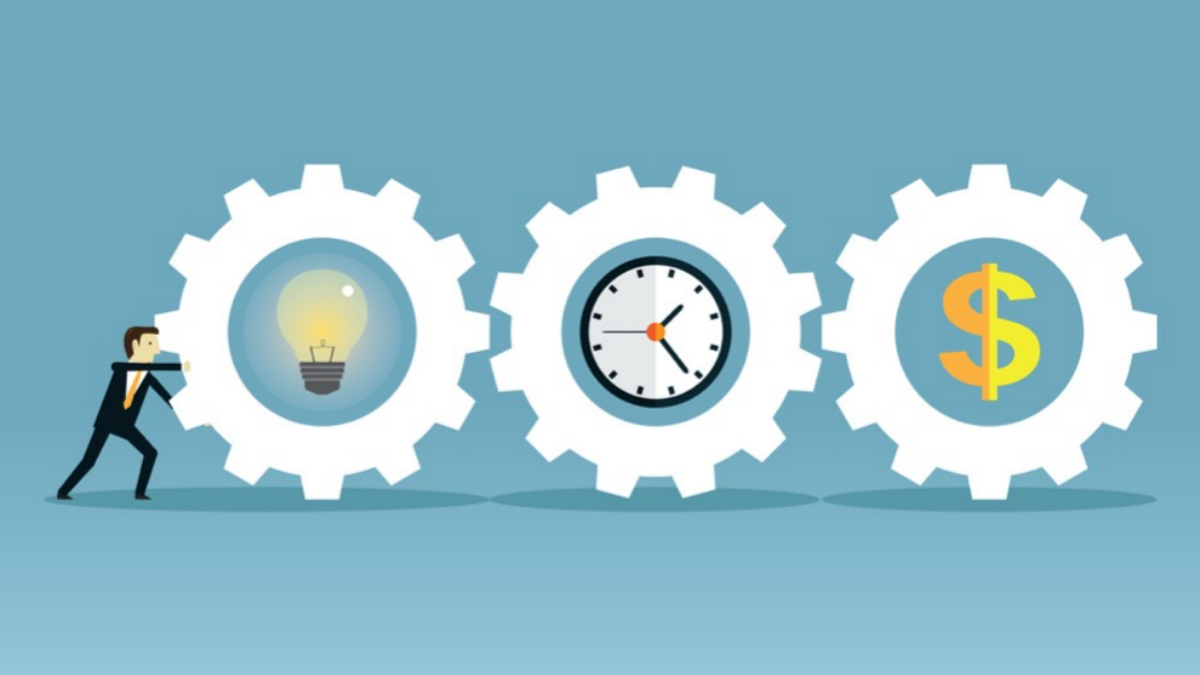Article
6 Ways TimeTap Can Help Your Business with Customer Booking Management
Steven BordersMost people can see the benefit of automatically scheduling their classes, meetings, appointments and more. However, with so many scheduling options on the market, how do you know what’s right for your business?
Powerful features make tools like TimeTap stand out from your average scheduling solution. Only a few of the best tools are feature-rich enough to help reduce your customer booking tasks. In this article, we’ll cover some of the ways TimeTap can help your business.
Consolidating multiple staff booking pages into one
If your business has more than one employee who is accepting appointments, keeping those booking sites separate can cause confusion and create more work. You would need to place multiple links to share each staff member’s booking page on your site. No matter what scheduling tool you use, your business can benefit from a solution that consolidates everyone’s calendars into a single page.
Combining multiple staff calendars into one site reduces lost sales and streamlines the booking process for your clients. Customers can view all the services provided and the staff available for an appointment. Additionally, you can run reports to gain insights into appointment bookings, staff coverage and consolidate customer information. It’s also helpful to coordinate and avoid double-booking when multiple team members use the same room for appointments.
When you have one scheduling page for your company, this reduces confusion and better streamlines the customer experience.
Automate your client record-keeping
If you are running a business, booking clients is only half the battle. Managing customer relationships and building a database of client info is equally important. With TimeTap’s client management tools, your appointment information automatically creates customer profiles and saves this information when they schedule. Additionally, you can edit and update client info and make notes about clients or meetings. Any custom information that you collect on your appointment forms is automatically saved into the profile.
With TimeTap’s client management tool, you can track your clients and even add tags to categorize them. This way you can sort and manage those relationships, schedule follow-ups or use the data to best serve your business needs. The tool can operate as a lightweight CRM — even giving you a history of previously booked appointments and text or email messages that have been sent to the client in the past.
Reduce data entry with forms
When scheduling appointments, you should be able to collect all the information you need from a client. A good scheduling tool will allow you to create custom form fields to collect additional information at the time of booking.
With custom form fields, you could survey clients on how they heard about your business or build your intake form criteria into the appointment scheduling process. This helps save time and paper and eliminates the need to collect this information at the appointment.
TimeTap has two types of forms. The first form is a booking form field. When someone schedules an appointment, they enter their name, email address and other information. With booking form fields, you can select additional fields, such as a customer address, or you can create completely custom fields to gather specific information from customers. For example, if you wanted a field that asked the customer how they heard about your business, you could create a field to collect this information.
The second type of form is a custom form that you need a client or customer to complete. This is a typical form for your business uses. It might be an intake form, an emergency contact form or a liability waiver with a signature field. In each of these cases you can build out these forms for customers to complete. The forms are generally sent to the customer as a follow up after they have initially booked an appointment. For example, you can remind the client to complete the form by including an attachment in an appointment confirmation or reminder email.
Leverage waitlists to avoid lost sales
Whether you are offering a class or service, you never want to turn business away due to lack of availability. Additionally, when someone cancels, you could miss out on other people interested in booking that seat or appointment. With TimeTap’s waitlist feature you no longer need to worry about losing potential customers.
When you set up a waitlist option in the TimeTap scheduler, the system will automatically offer the waitlist any time a service or class time is booked. When a seat or spot becomes available on your scheduler, the tool is set to automatically notify those on the waitlist. The waitlist can operate on a first-come, first-serve basis by notifying everyone on the waitlist that a seat or appointment time is available. If you would prefer to manually control some of these functions, we give you those settings as well.
With the waitlist tool, you can view the overflow of potential business and demand for certain types of services or classes. Identifying these types of trends helps inform when you need to increase service availability or potentially offer an additional class.
Maximize your service and class bookings with automated processes and never miss an opportunity again! With TimeTap’s waitlist feature, we help ensure your business remains booked.
Automatically adjust your availability
When you are booking appointments, the last thing you want to do is constantly update your availability and actively manage your schedule. You need a tool that does it for you, not another tool that you have to manage.
You will need a scheduling tool with robust features if you often travel from one location to another for appointments or simply need a buffer between appointments. With TimeTap’s travel time calculator, the system will use Google Maps to automatically calculate travel times between appointments so you know where you are headed next. Additionally, the tool allows you to set cushion times so your schedule automatically adjusts your appointment availability to create the cushion you need.
No more managing your schedule and adjusting your availability. With a scheduling tool that automates important tasks, you are free to focus on running your business.
Increased opportunities to nurture your customer relationships
Once clients book appointments with you, communication is an imperative part of continuing the relationship. With our recall campaigns, you can set up emails to communicate follow-up information and efficiently manage the customer experience.
Recall campaigns are highly versatile because there are a number of ways to send automated follow-up emails to your client. For example, you set an automated reminder email for a six-month checkup that generates a specified number of days after their most recent appointment. Another scenario might involve setting up a drip campaign of multiple emails that send over a period of time – reminding a client of additional services or to check your website’s events page to see upcoming activities. See how to set up a recall campaign on your account.
These are just some of the ways that TimeTap can help your business become more efficient and reduce administrative tasks. Check out our plans page to learn more about these and additional features that make TimeTap the go-to appointment scheduling tool for businesses.