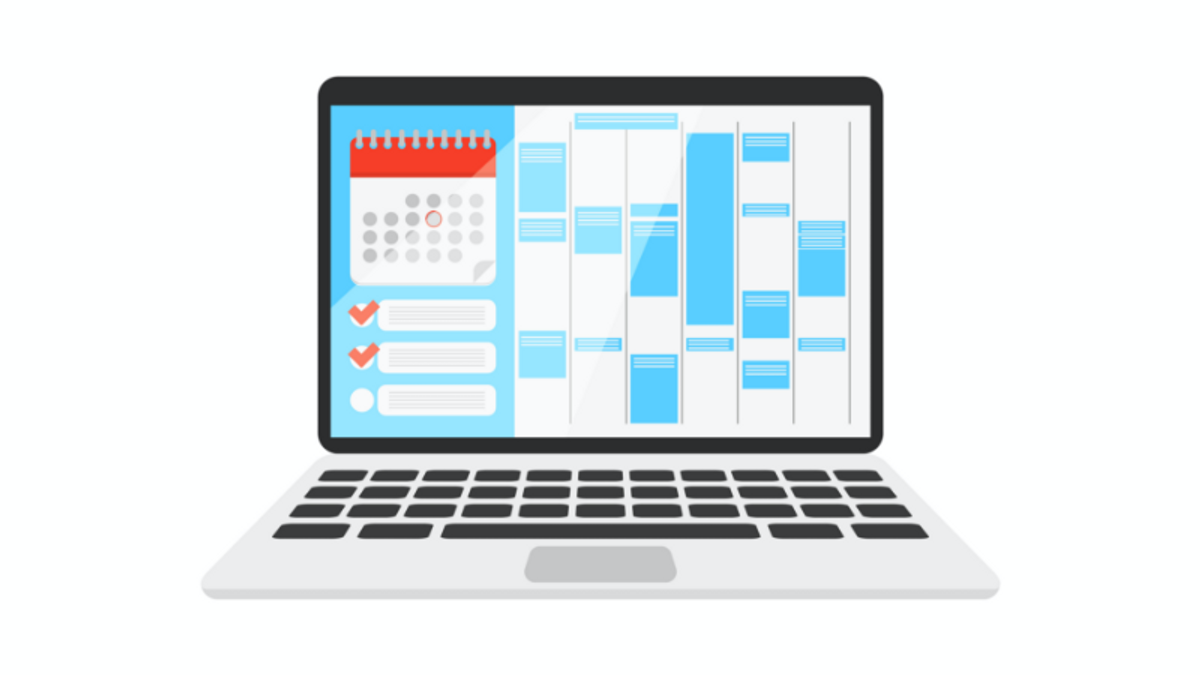Article
6 Ways to Increase Appointment Bookings on Your Website
TimeTap TeamMillennials and Gen Z hate making phone calls. There’s a good reason for this, and it’s not just social phobia or anxiety. Primarily, phone calls are inefficient as a medium for making appointment bookings. Using an online platform and allowing clients to self-schedule can save you time and help keep a text-based record of your interactions.
Thus, relying on an offline appointment booking system is self-sabotage in this day and age. But just implementing an online system to help you manage appointment bookings isn’t enough. You have to optimize it and make it as efficient as possible to encourage potential customers to sign up for your services or products. This guide will examine ways to increase appointment bookings on your website.
How to Get More Online Appointment Bookings
There are a few challenges to be aware of when creating an efficient online appointment booking system. These can include issues such as a poorly designed website and subpar marketing. If you cannot overcome these challenges, the appointment process is more cumbersome and results in fewer appointment bookings.
Here are six ways you can mitigate these challenges and increase appointment bookings from your website.
Rethink the design of your website
First, you need to assess how easy it is to find the appointment booking area on your website. Do site visitors have to search through a mountain of links and text to locate the booking section? In most cases, this section of your site should be the most important and visible (unless you sell other high-value products).
Your website’s design should focus on leading potential customers to book an appointment. A good practice is to include a large button on your home screen. It should stand out but be simple. For instance, it can use text as concise as “Book Now”.
Next, your booking section should be quickly accessible from the homepage on the second or third header/tab – if not the first.
Speaking of the homepage, it should not be too busy or bogged down with text or images. Try to make the design as streamlined as possible so that site visitors can easily find your online appointment booking section.
Adding more booking options
It’s also important to give people multiple ways to book. For example, you can apply an AI-powered chat function to your website that customers can use to book appointments. This suggestion is particularly useful for those who need personal confirmation for their bookings. You can also remind customers to book via email or phone if they find these channels more comfortable.
Or, suppose your business has a mobile application that allows customers to schedule appointments. In that case, you should provide them with a link (preferably from a large button) to download the app from the respective mobile app store (Android or IOS).
The goal here is to make booking appointments with your business as convenient as possible, even if it’s not directly from the booking section of your website. This will help make the process faster and easier and will reduce lost bookings.
Assessing your appointment booking page
While your website’s appointment booking site should be simple and minimalistic, take advantage of your scheduling tool’s customizable features. If possible, add your business’s logo, edit and format the text clients see as they book their appointment, and even adjust the booking form page flow to fit your business’s scheduling needs. Configuring the booking site to match your specific business will present a professional, custom look to your clients,
Depending on the complexity of your services, you can add an appointment booking wizard to your booking process. A booking wizard allows users to fill out their booking details on a page-by-page basis rather than all in one page. This breaks down complex, detailed booking processes for clients, increasing the chance that they will fully complete their appointment booking. Consider featuring a video tutorial or written instructions on each page of the booking process explaining how each step works and what specific questions are asking for.
See how TimeTap can meet all your complex scheduling needs. Book a Demo
Validating the effectiveness of your booking system
Once you fine-tune the aesthetics of your appointment booking and self-scheduling features, you need to ensure that they’re efficient and reliable. How is your scheduling tool communicating with your clients after they book an appointment with you? Make sure that you’re considering different kinds of outreach to engage all of your clients:
- Is your online scheduler automatically sending confirmation email or SMS text messages to your clients? How about push notifications?
- Does your booking tool allow clients to synchronize their appointments with their personal calendars?
- Does it send automated reminders close to their appointment?
It’s also important to test your booking system thoroughly. Bugs and errors preventing users from making appointments are unacceptable. They may result in fewer bookings, income losses or a negative view of your business. Providing a comprehensive and efficient booking system is an easy way to provide good reputation management for your company.
Testing the system also means ensuring that the booking information on your website is current and correct. This information may include your location, working hours, price lists, cancellation policies, or COVID-19 protocols. If you’re using a third-party system toautomate and manage your bookings, make sure it’s updated to the current version.
Promote your booking platform
While an online platform should be inherent to all business websites that rely on appointment bookings, it shouldn’t be up to the customer to discover it on their own. Instead, make it a part of your marketing campaign. Promote the tool as a brand-new feature and highlight its convenience. Share how your online appointment booking and easy self-scheduling platform makes you stand out from other businesses.
Don’t hesitate to emphasize the convenience of your business’s online scheduler when you send out your marketing materials, such as email newsletters, social media posts, blog articles or streaming video ads. If your appointment booking feature is new, you can also advertise it on your website’s home page.
Offer rewards
Anysuccessful salesperson knows the best way to close a deal is by incentivizing it. Ideally, your service offerings should be enough, but if you’re in a market with lots of competitors, you have to stand out.
The best way to promote your self-service booking feature is by offering rewards to customers who use it. These rewards can be in the form of points (if you have a loyalty program), coupons, vouchers, special discounts, or competition entries only accessible in the online scheduler. Doing this will make you stand out from your competitors and help new customers acclimate to your company’s website, services, and online scheduling.
In Summary
An effective online self-service appointment booking system can boost your business’s revenue and make it easy for customers to work with you. If you’re using a scheduling tool to manage your bookings, make sure it’s reliable. There are many free options out there, but they may not have all the necessary features to help you optimize your website’s appointment booking section.
Growing your online bookings may take a while, so you’ll need to have patience. It’s a process, but once you find the right balance, you’ll be sure to increase your website’s conversion rate.